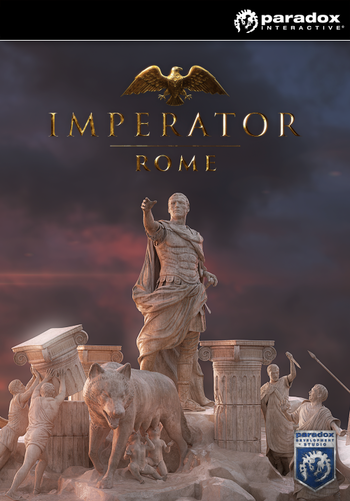Welcome to Imperator: Rome, the newest grand strategy game from Paradox Development Studios. Imperator: Rome drops you into the classical Mediterranean and South/Central Asia two decades after the death of Alexander the Great. You can play any nation or tribe on the map as you build your empire and fight for glory in a time of conquerors and tyrants.
This guide will take you through the game by:
- Laying out the early steps for a new game
- Explaining the meaning and relevance of the individual numbers along the top row of the game screen
- Going through each major game menu laid out near the top of the game screen and explaining the major actions you can take
- Describing province and population interactions, including trade
- Explaining how to use map modes to get information about your empire.
Like most Paradox grand strategy games, Imperator: Rome has a lot of numbers and interactions between those numbers. Tooltips are plentiful and can help you decide a course of action or clear up possible confusion in-game.
What is "Imperator: Rome"?
If you've played Paradox Development Studio games, then you will find many aspects of Imperator: Rome familiar. It builds on our development experiences from the many other historical grand strategy games we have made, so you will see elements of Europa Universalis, Crusader Kings, Victoria, and, obviously, Europa Universalis: Rome. Imperator can be considered a sequel to our first Roman themed game, but not a remake or reboot.
If you are unfamiliar with our grand strategy games, then welcome to a world of historical adventure!
Though everyone should play the tutorial, it is especially important for newcomers to our games. Almost every action and button has an explanatory tooltip, many of which break down the math and variables at play in certain interactions.
Key points to remember
Here are some key things to remember as you go forward:
- Though there are characters in Imperator and they can have a dramatic influence on the course of your game, this is not a Crusader Kings character-centered role-playing experience. Your government will change and kings will be overthrown, but you are the nation; its stability is what is most important.
- To some extent, Imperator is a classic “paint the map” game, where the goal is to build an empire as great as Rome’s or Alexander’s. There is a great deal of complexity in the game, but it is relatively easy to start a war, and army management will be one of your most common tasks.
- Keep an eye on disloyal characters (you can see them in the outliner). If many powerful characters are disloyal, they might start a civil war; losing a civil war will result in a game-over. However, characters with a low power base don’t pose much of a threat, so pay attention to those who matter. Rich and prominent characters who become disloyal may raise a personal army, so improve their loyalty with gifts or friendship, or ruin their reputation and imprison them.
- Similar to Victoria and Stellaris, your population is represented by “pops” – population units residing in a territory. Pops have a class, a culture and a religion. Each of these will affect what they produce and how content they are in your realm.
- Cultural unity is a big limiting factor in your conquests. Aggressive expansion affect pops of foreign culture; if too many pops of wrong culture groups are unhappy and their provinces become disloyal, they might start a rebellion.
- Many major actions will have alerts at the top of the screen. They will tell you if a rebellion is growing, when you can purchase a new invention or if you have an empty office. Not all alerts require immediate action.
- The macro-builder button at the top left, under your flag, is a convenient way to build many things quickly (hotkey “Z”).
- The Outliner on the right shows your armies, navies, fabricating claims and building constructions (hotkey “Tab”).
- Tribal nations play differently from republics or monarchies. Much of their military power, for example, is based on the personal retinues of clan chieftains. They often lag behind in technology, have smaller territory in general, and wars can quickly spiral out of control. Be sure you know the game before jumping into the Lusitani or Helvetii.
Recommended starts for new players
 罗马: Rome (central Italy) is a local power with 23 territories, 399 pops and 4 feudatory vassals. It can quickly go to war with its large neighbors Etruria and Samnium, by getting free claims (a few months after starting the game). Uniting the peninsula before the other regional powers can make alliances there is crucial. Rome has the ability to train
罗马: Rome (central Italy) is a local power with 23 territories, 399 pops and 4 feudatory vassals. It can quickly go to war with its large neighbors Etruria and Samnium, by getting free claims (a few months after starting the game). Uniting the peninsula before the other regional powers can make alliances there is crucial. Rome has the ability to train  Heavy Infantry in its capital province Latium, which has two territories producing
Heavy Infantry in its capital province Latium, which has two territories producing  iron, thereby also receiving the "Capital Province Surplus" bonus of increased discipline for Heavy Infantry. Opting for the Military traditions Principes, March of the Eagles and Triarii (see Italic traditions) will further strengthen this unit type. Most of Rome’s enemies have to rely on
iron, thereby also receiving the "Capital Province Surplus" bonus of increased discipline for Heavy Infantry. Opting for the Military traditions Principes, March of the Eagles and Triarii (see Italic traditions) will further strengthen this unit type. Most of Rome’s enemies have to rely on  Light Infantry, a weaker unit type which receives many penalties, including -25% against Heavy Infantry.
Light Infantry, a weaker unit type which receives many penalties, including -25% against Heavy Infantry.
- Note that Rome has a Republican government which restricts the actions of the ruler (Consul). Overruling the restrictions incurs Tyranny.
- Rome also starts with large parts of its capital region (Italia) not under its control.
 马其顿: Macedon (northern Greece) is a strong kingdom allied with Thrace and guaranteed by Egypt and the Seleukids. It also receive massive claims on the former empire of Alexander, but pursuing them will pose a challenge, as the Antigonid kingdom of
马其顿: Macedon (northern Greece) is a strong kingdom allied with Thrace and guaranteed by Egypt and the Seleukids. It also receive massive claims on the former empire of Alexander, but pursuing them will pose a challenge, as the Antigonid kingdom of  弗里吉亚 stands in your way. Greek city-states to the south will often band together to repel an invasion too, so seek out alliances and build a navy to dominate the seas.
弗里吉亚 stands in your way. Greek city-states to the south will often band together to repel an invasion too, so seek out alliances and build a navy to dominate the seas.
- Macedon starts with large parts of its capital region (Macedonia) not under its control.
 埃及: Egypt is the breadbasket of the Mediterranean, with a large population and valuable trade goods. Phrygia is the only real threat, but it is surrounded by enemies. Egypt’s population does not match its ruling elite, so it will be vital to maintain stability and slowly assimilate the pops.
埃及: Egypt is the breadbasket of the Mediterranean, with a large population and valuable trade goods. Phrygia is the only real threat, but it is surrounded by enemies. Egypt’s population does not match its ruling elite, so it will be vital to maintain stability and slowly assimilate the pops. 孔雀: Maurya (India) should be able to unify the subcontinent easily. If you want a sandbox where you can try different expansion strategies, this is a good place.
孔雀: Maurya (India) should be able to unify the subcontinent easily. If you want a sandbox where you can try different expansion strategies, this is a good place.
- Maurya starts with large parts of its capital region (Pracya) not under its control, but can consolidate rather easily.
 库施: Kush starts to the south of Egypt. Although it is a mere Regional Power, it has easy expansion options to its southeast and south-west. Once Kush has consolidated the territories in its capital region of Nubia held by its weak neighbours, it can then expand towards the Gulf of Aden and beyond.
库施: Kush starts to the south of Egypt. Although it is a mere Regional Power, it has easy expansion options to its southeast and south-west. Once Kush has consolidated the territories in its capital region of Nubia held by its weak neighbours, it can then expand towards the Gulf of Aden and beyond.
First steps when starting a new game
These are the usual things to do before unpausing:
- Check your diplomatic map mode (hotkey “P”). Locate your allies/subjects/overlords and any nearby lands you might have claims on (yellow diagonal lines). Check the opinion your allies/subjects/overlords have of you. Disloyal subjects and allies with low opinion will refuse to join your wars.
- Grab alliances early, to deny them to your potential enemies and to protect yourself. Sometimes, it is worth going over the relationship limit to gain a bigger advantage. However, note that if your target is allied to your ally, your ally will join your target in attacking you!
- Open Nation Overview and pick ideas that suit what you plan to do. For some countries, the bonus for matching ideas is not worth taking at the start, so don’t feel restricted by it.
- Below, you can see which of your provinces have available trade routes. Go to them and import trade goods from other countries (this will earn more money than importing from your own provinces, and allows your provinces to retain the bonus from having the trade good). Try to get surpluses in the capital province for the bonuses and import any missing strategic resources like iron or horses, so you can build Heavy Infantry and Cavalry.
- Open Government view and take a look at your nation’s ruler and their skills. If you’re not a republic and the ruler is unmarried, find a spouse to produce heirs. If you’re a monarchy, search for a spouse with higher skills, since they will be applied over yours.
- Select the ruler and see if you can grant holdings. Each city gets a holding slot and all territories get +1 slot per 10 slaves. Granting holdings will increase commerce income in that territory, and increases loyalty of the character, but also increase their power base and wealth, which can decrease loyalty over time. So, you may consider granting holdings to your ruler (at the cost of increasing their corruption). Conversely, mark the heads of great families of the state; whenever opportunities arise, try to revoke their holdings with the most pops to reduce their income and power base.
- Check your government interactions in the Government view. If Summon War Council is available, it will provide a free early claim on a neighbour. If not, you might be able to change laws to enable it, or start fabricating manually.
- Check your offices and replace any disloyal characters to increase your political influence gain. If you’re a tribe, you may want to dismiss skilled researchers (from the Technology view) and assign them to offices instead, since your research gain will be very low anyway.
- Check the condition of your provinces, especially their food, loyalty and integrity. If a province is lacking food, import food trade goods from other nations if the province has available trade routes. If loyalty is decreasing, consider increasing the happiness of the pops or assigning cohorts to the governor. If weak neighbours are holding onto territories which are part of your provinces, consider grabbing them first; this is especially crucial if they are holding onto territories in the capital region.
- Take any inventions (in the Technology view) you can afford. Starting experience, higher income, fabrication speed and omen power will be helpful.
- Choose an omen (in the Religion view). Increased morale is useful for early wars, but if many of your pops (or those in your targets) are of a wrong culture group, decreased aggressive expansion may be worth taking, as it will keep them happier.
- Check your expenses in the Economy view. If you’re not planning to go to war, lower maintenance. If you can afford to, you may increase wages to reduce your characters' monthly corruption and eventually gain more family prestige due to increased wealth.
- Check your diplomatic stance (left side of the Diplomacy view). It could either increase your income or decrease claim fabrication time.
- Appoint leaders for your armies and navies. This will increase their maximum morale and allow you to drill armies to increase experience st the cost of increased maintenance. The helmet alert at the top will cycle through units without leaders. Note that generals and admirals are rather well-paid in Imperator; if you cannot afford them and do not intend to go to war, consider leaving the positions vacant.
- Check how much of the capital region your state currently controls. If the capital region is largely controlled by other states, these states should be priority targets.
- Depending on your target, consider training more troops if your income can support it.
- Start moving your troops to the borders, if you’re planning to start a war, and check whether your target has allies before declaring. Nations can get new alliances even during the war, so don’t underestimate their strength.
- For your target's allies, see if you can make them your subject nations. This will break the alliance.
Important Information on your empire
Grand strategy games require you to be familiar with your current situation at a moment’s notice. Like other Paradox games, Imperator: Rome uses the top bar to display the crucial data that will guide your most common decisions.
Points generated by pops
- 主条目:Population
It is the population which generates money, manpower and research, depending on their class and limited by happiness. Cities and settlements have different desired ratios for different classes, and pops will promote or demote over time to match them. You can spend money to construct buildings, which will influence these ratios, speed up promotions and increase pop output.
Treasury
![]() Indicates the total wealth available for spending. If you hover your cursor over the number, the tooltip will show your current monthly income and how this number is calculated. Most of the time, your income will be
Indicates the total wealth available for spending. If you hover your cursor over the number, the tooltip will show your current monthly income and how this number is calculated. Most of the time, your income will be
[math]\displaystyle{ \text{Monthly income} = \left( \text{Taxes}\, +\, \text{Commerce} \right)\, -\, \left( \text{Army maintenance}\, +\, \text{Navy maintenance}\, +\, \text{Fort maintenance}\, +\, \text{Wages} \right) }[/math]
Some states will receive or spend gold because of tributary or other subject relationships. From time to time you may receive extra gold from characters or events.
![]() Gold is used to recruit military and naval units, construct cities and buildings, pay wages to characters and improve diplomatic relations. You cannot spend money you do not have, although you might go into deficit through some events. If you’re in debt, you will suffer some penalties and receive occasional events giving you gold in exchange for even more long-lasting negative effects. Unlike in EU4, you cannot declare bankruptcy.
Gold is used to recruit military and naval units, construct cities and buildings, pay wages to characters and improve diplomatic relations. You cannot spend money you do not have, although you might go into deficit through some events. If you’re in debt, you will suffer some penalties and receive occasional events giving you gold in exchange for even more long-lasting negative effects. Unlike in EU4, you cannot declare bankruptcy.
Manpower
![]() Your manpower is generated by all freemen or tribesmen pops who live in your realm. You will gain manpower every month until you hit your national maximum – the total number of people that can be enlisted at this time. If you hover your cursor over the number, the tooltip will show your manpower gain and how many reinforcements are being drawn from the pool.
Your manpower is generated by all freemen or tribesmen pops who live in your realm. You will gain manpower every month until you hit your national maximum – the total number of people that can be enlisted at this time. If you hover your cursor over the number, the tooltip will show your manpower gain and how many reinforcements are being drawn from the pool.
Your manpower is reduced by 1000 for every new unit you recruit. As your armies suffer attrition and take casualties in battles, they will be replenished from the manpower pool.
Sometimes manpower can also be spent in events.
Certain laws will affect both the rate at which you gain manpower and your maximum manpower capacity. (Laws are covered in the Government menu.)
Research
Research Points are generated by citizens and are used to calculate your research efficiency. They are not displayed on the top bar, but can be found in the #Technology view.
Points generated by states
Political influence
![]() Political influence (PI) represents the state's political capital and is used to perform actions directly relating to the government, such as selecting national ideas or implementing laws.
Political influence (PI) represents the state's political capital and is used to perform actions directly relating to the government, such as selecting national ideas or implementing laws.
It is generated by the officials in the government based on their loyalty and is reduced by your ruler’s corruption and high #aggressive expansion (above 50).
Military experience
![]() Military experience (ME) is a measure of the practical martial knowledge your country has accrued and is used to acquire military traditions and hire mercenaries.
Military experience (ME) is a measure of the practical martial knowledge your country has accrued and is used to acquire military traditions and hire mercenaries.
It slowly generates over time and can be increased by high experience of your armies, acquired either by drilling them or fighting in battles, and high war exhaustion. Relying on mercenaries decreases its gain.
Stability
![]() Stability indicates the internal health of your nation.
Stability indicates the internal health of your nation.
It runs on a scale from 0 to 100 and naturally trends towards 50. Negative stability (below 50) increases unrest and decreases primary culture happiness and legitimacy in monarchies, while positive (above 50) increases population growth, commerce income, research points and legitimacy.
Your stability will be decreased by certain diplomatic or political actions, such as breaking a truce or changing laws. It is also spent by migratory tribes to start migrations. It can be increased over time by spending political influence on Sacrifice to the Gods in the Religion view, and tribes have a law which increases monthly stability.
Your nation is considered "disorganized" if stability is below 30, which will prevent you from assigning characters to offices or declaring wars.
Try to keep your stability above 50, as prolonged instability will eventually lead to revolts and rebellions.
Points generated by player actions
Aggressive expansion
![]() Aggressive expansion is a numerical reflection of the threat you present to your neighbors and foreign cultures. Conquests increase aggressive expansion, making it harder to maintain good relations with nearby nations. AE is also gained by raiding ports, inspiring disloyalty and recruiting characters from other courts.
Aggressive expansion is a numerical reflection of the threat you present to your neighbors and foreign cultures. Conquests increase aggressive expansion, making it harder to maintain good relations with nearby nations. AE is also gained by raiding ports, inspiring disloyalty and recruiting characters from other courts.
Aggressive expansion reduces opinion of other nations, loyalty of subject states and ![]() happiness of foreign culture pops in your territories, which limits their output and causes unrest if their happiness drops below 50%. AE over 50 will also decrease happiness of your primary culture group and reduce influence gain.
happiness of foreign culture pops in your territories, which limits their output and causes unrest if their happiness drops below 50%. AE over 50 will also decrease happiness of your primary culture group and reduce influence gain.
AE will reduce over time, and the more you have the quicker you lose it. This rate can be increased by assigning a highly-skilled character to the relevant oratory office (Praetors in republics, Arbitrators in tribes, etc.), by using Appeasing diplomatic stance and buying certain inventions.
Tyranny
![]() Tyranny represents the level of oppression within the country.
Tyranny represents the level of oppression within the country.
Your tyranny is normally increased by acts of brutality like assassination, executions, banishment of other characters, and brutal subjugation of conquered neighbors. In a republic, tyranny can also be increased by the ruler defying the will of the senate when taking actions.
High tyranny decreases happiness of pops of your own culture and loyalty of your leaders. On the plus side, a tyrannical regime will have faster pop assimilations and more productive slaves. (Despite the tooltip, tyranny doesn’t currently reduce imprisonment and execution costs)
Tyranny decreases naturally over time, faster if the ruler is popular (above 50) and has high charisma.
Interacting with your empire
There are eleven buttons at the top of the screen, each with a drawing of a Roman god. They open the following menus and use hotkeys from F1 to F10 and Shift+F1.
Nation overview
The first button (Jupiter) opens the overview of your nation.
It shows:
- country rank and state culture
- max civilization level
- population stats
- country modifiers
- national ideas and their matching bonus
- revolt and rebellion progress
- province list
Hover over each element to see more information about it.
The icon above each idea slot shows which type it should be to gain the matching bonus. Different government types have different sets of ideas required for the bonus. Selecting ideas costs 20 influence and they can be changed at any time for the same price.
Province detail
The main focus of the national overview menu is a sortable list of the provinces in your empire. You can sort this list based on population, trade or loyalty data. You can also change the governor’s administrative focus – a particular bonus that describes the job you want the governor to be doing while running a province (though governor are appointed to regions).
If you click on a province’s name, you will be immediately taken to its provincial capital and see a detailed view. The top half shows information about the whole province (which are comprised of multiple territories) and includes:
- the governor and their policy
- province loyalty
- total tax and commerce income
- trade goods
- province food
- population stats
- provincial investments
Here you can change the governor, import trade goods and enact investments which provide a province-wide bonus and can be stacked.
Below is the territory view, showing:
- dominant culture and religion of the pops living here
- resources, trade goods and food they produce
- domestic information, such as civilization, holdings, unrest and migration attraction
- pops and their happiness
- buildings
- tactical information, such as the level fort, defensiveness, supply limit and attrition
Clicking the Build button will open the list of buildings, available in this territory. Settlements and cities have access to different buildings, and at the bottom are the buttons to upgrade or downgrade the current territory.
Clicking the View Pops button will open a detailed pop view, showing current assimilations, conversions, promotions, demotions and migrations, as well as precise happiness of pops and their culture and religion. Clicking Move Pop Here allows you to move slaves (and tribesmen if you’re a tribe) to this territory from other territories in the province or bordering territories from other provinces. You cannot move pops in disloyal provinces.
Government
The second button (Juno) gives you detailed information on your government. There are three main types of governments in Imperator: Rome and each plays differently from the other.
On the first “Government” tab you will see the portrait of your current ruler and, depending on the government type, heirs and pretenders, party leaders and the senate or tribal chiefs.
In the middle are government interactions, providing various bonuses. Some of them may be locked by specific laws which you can change on the third tab.
Second “Offices” tab displays eight characters that are currently performing important roles in your nation. You can replace any of these advisors by clicking on the marble bust. Each advisor role is associated with a major character attribute.
The third “Laws” tab allows to change laws, at the cost of stability and influence. Some laws unlock at specific levels of technology or centralization, or after finishing certain event chains. In republics the senate votes on enacting laws and their approval is indicated by a thumb in the law category. It can be clicked to see the detailed approval window.
Monarchies
Monarchies are the most common form of government in the eastern Mediterranean, the Middle East and India in Imperator. The Hellenistic monarchies that divided the empire of Alexander after the great conqueror’s were often riven by treachery and popular unrest, but they continued as the template for rule in the East. At the closing of the Roman Republic, Mark Antony, the governor of the Eastern provinces, modeled his putative monarchy on the semi-divine Seleucid and Ptolemaic kingdoms.
The primary consideration for a monarchy will be management of the succession. There will be a primary heir, usually the eldest child of the reigning monarch, and pretenders, who are usually other children of the reigning monarch or the heads of powerful families in the kingdom.
Provincial governors and other major characters will give support to one of the candidates for the throne. If a pretender has considerable support, they may challenge the primary heir on the death of the monarch, leading to a civil war. Pretenders will become more disloyal over time, and can be removed or imprisoned before they become a threat, though this will greatly increase the tyranny of the monarchy.
Republics
Ancient republics were government forms where the citizens of the nation had some say in the direction of the country. This was usually done through the election of leaders at all levels of government. This was a more democratic type of government than monarchies, but should not be confused with Athenian democracies or even modern representative democratic nations. Rome, the most famous of the ancient republics, was dominated by a few dozen families and their close allies; they used their wealth and family history to often exclude newcomers to the elite power circles unless they were individuals of incredible talent, like Cato the Elder or Gaius Marius.
Republics in Imperator have two major characteristics that distinguish them from other governments.
First, leaders serve a fixed term, at the end of which, an election is held. The length of the term is dependent on the specific type of republic. The republic’s government menu will show the leading candidate to succeed the current ruler, and hovering over the sun dial icon will show the names of other candidates. You can use this information to decide if you want to smear the reputation of an unfit but popular candidate.
Second, republics will need to contend with their senate. Senates represent the rough prominence of five factions in your nation - civic, military, mercantile, religious, and populist. Your ruler will belong to one of these factions, bringing bonuses or, in the case of the populists, penalties, that will affect your nation. Populists are seen as a negative factor for a republic since they are less invested in the traditional distribution of power.
A character’s membership in a faction may change depending on events throughout the game. Character abilities will be the primary determinant of their faction choice, but, for example, a suddenly rich character may slowly drift towards the mercantile faction to protect their commercial interests.
Many diplomatic decisions in a republic will require approval by the senate, and relative power of the factions will impact the senate’s overall opinion. For example, militaristic senators will smile on declarations of war, while the mercantile faction can be expected to approve better relations with neighbors. If the senate opinion is closely divided, a leader can force through approval of a diplomatic proposal but will increase tyranny.
Tribal governments
Much of Europe in the classical era was still governed by tribal organization, whether in the form of loosely organized kingdoms or more traditional nomadic tribes that were common in the north. Tribal governments had to balance the interests and ambitions of the clans that made up the society. It would take a strong chief or king to centralize and “civilize” tribal institutions.
In Imperator, the two most common tribal governments are settled and migratory tribes. They can be upgraded to other forms of government if they increase their centralization.
Both tribal kingdoms and tribal chiefdoms can be seen as partly a monarchy and partly a republic. The leader will rule for life, but the successor to the king will be elected by the clans. The successor may consistently come from one clan, but popular and successful chiefs may be elected the king of the tribe once the older ruler has died. As in a republic, you will see who the successor is likely to be so you can decide whether to work against the political will of your society and resist an unfit heir.
Tribal clan leaders also maintain a clan retinue. This is a personal army that each clan leader is responsible for paying and reinforcing from their personal wealth. Disloyal clan leaders may choose to sit out a war or act on their own without direction from you.
Tribal chiefdoms can migrate their population. Any territory with at least 3 pops can pack up and move to settle in another place. To migrate, click the Migration button to the left of the flag on the territory view. The residents will be transformed into an army of light infantry without any maintenance and can be moved to any location on the map to resettle, ignoring borders of other countries. They, however, do not reinforce with manpower and losing any migratory unit will result in losing a pop.
When settling, all pops will be converted to tribesmen of your culture and religion, making assimilation incredibly fast. The migration mechanic allows you to:
- collect hundreds of pops from uncolonized territories
- settle on specific trade goods to gain surpluses to export
- or even use migratory units for wars
Military
The Military (Mars) menu is where you can find important information about your armies and choose military traditions.
Each culture in Imperator has its own set of traditions. The Roman way of war was quite different from that of the Hellenistic kingdoms, for example. Once you have earned enough military experience, you can spend it on a new tradition that will improve certain aspects of your army. Starting one tradition tree doesn’t lock others, but focusing on one at a time will allow you to reach unique abilities faster.
Your armies and navies are not accessible from this menu, but can be seen in the outliner on the right of the screen (press “Tab” if it’s closed), as well as on the map itself. To select an army, click on it on the map or on the outliner. You can also select multiple armies by box-selecting them.
- Tip: sometimes box-selection will select ships or armies, when you want the other type of units. To limit it, select one army or fleet first, and then Shift+box-select the rest.
Armies and navies fight more effectively when under the command of a character, whose military skill acts as a multiplier on the combat power of your fighting force. Because leadership was so important in the classical era, you will be prompted with an alert whenever you have an army or navy without a leader.
Any leader who successfully leads an army will, over time, attract the personal loyalty of some of the units under their command. If this leader provokes a civil war, these units will follow the leader in fighting against the government.
You can reduce troop loyalty to their leader by rewarding them after a successful campaign. To do this, click on the portrait of the army leader and choose Reward Veterans in the interaction menu. This will detach the loyalty of some cohorts from the leader if you pay a substantial sum from your treasury.
A disloyal leader in charge of an army will not follow your commands, but may still act in a war on their own initiative.
You can recruit new units in three ways:
- Choose a territory and click Recruit Cohorts or Build Ships. Note that some kinds of troops require specific trade goods (Iron, Wood, Horses, Elephants, etc) in the province, while heavy ships require wood and certain military traditions.
- Use the macro-builder button at the top-left to recruit units by clicking on the map.
- Select an army or fleet and click the Recruit To Army or the Build to Navy button to the right of the leader’s portrait. This way new units will automatically travel to join this army or fleet.
Armies may be given a number of commands and battle tactics. These may be chosen any time you select an army that is not in battle. Forced march and building roads can only be chosen if the army is not moving. The effectiveness of available commands and tactics will depend on the composition of forces and military traditions will determine some options.
Technology
- 主条目:Technology
The fourth menu is Technology (Vulcan/Hēphaistos). It shows the total amount of research points, the progress of researching current technology level in each of the four fields (martial, civic, oratorical, and religious) and the appointed researchers.
The speed of the progress depends on research points generated by your citizen pops and the relevant skill of the researcher. As a rule of thumb, you should choose the character with the highest martial skill to lead the military research, the one with the highest civic skill the civic research, etc. But also take into account politics, i.e. keep the various families happy and the might of the various factions in the senate.
Hovering the cursor over the progress bar shows what is going to be unlocked when reaching 100%.
From this menu you can buy Inventions for gold. The price scales with the total amount of pops, so expect them to rise after you expand. Each technology level unlocks three inventions and some countries may get unique historical inventions.
Religion
Religion was central to classical life, though not in the form we are necessarily familiar with today. The Religion menu (Vesta) outlines the religious actions you can take, as well as big picture information on your national religion.
Most of the menu is taken up with omens. From time to time, you can invoke the support of a god to bless your nation. Omens do not have a cost, but you need to wait until you can change them. A government office, some inventions and religious unity, which is shown at the top, increase the strength of omens.
Here you can also increase the stability of your country. This is done by sacrificing an animal. Click on the stabbed pig button at the top left to increase your stability over time. It can be clicked multiple times, but the cost increases with each click for a certain amount of time.
If your war exhaustion is too high, you can also Invoke Devotio, gaining tyranny.
Economy
The Economy (Minerva) menu outlines your income and expenses. You can adjust the rates of taxation/tribute and how much you want to spend on the various major costs in your empire. The default rate for each is medium, though sometimes you will want to raise or lower taxes or expenses.
There are significant tradeoffs for choosing an extreme on either side. Lower wages for your officials will save you money, but also reduce the loyalty of characters. Higher tributes from your subjects will damage your reputation from your tributary states.
- Tip: set army morale to max to increase morale recovery speed
This window will also show the negative penalties you receive from going into debt.
Diplomacy
The Diplomacy (Concordia) window shows information about the selected country. While it’s open you can left-click other nations on the map to switch to them. This window can also be opened it by right-clicking another country on the map or by selecting a territory and clicking Open Diplomacy.
On the left side is some information about your nation, your diplomatic stance and the list of every nation in the game with a numerical representation of their opinion of you. This rating can range from −200 at the bottom to +200 at the top.
For much of the game, foreign relations will be the focus of your attention. You need to know whether a quick war you want to start will spiral into a multiple front disaster or if you can persuade smaller nations to submit peacefully.
The right side of the window shows a detailed breakdown of the selected nation:
- government type and rank
- their ruler
- traditions and ideas
- opinion
- technology levels
- heritage, loyalty and revolt progress
- major stats
- character view button
- diplomatic status: alliances, vassals, etc.
Nations are given one of six ranks depending on their size, the higher your rank, the more diplomatic options are open to you:
On the right side is also a list of available diplomatic actions, which you can expand or collapse. In republics, you may need senate approval to take certain actions. If you declare war on another nation without a casus belli (legal reason for the war), then your stability will go down. The easiest way to generate a casus belli is to fabricate a claim on one of the target’s provinces. This is done by selecting Covert Actions and then Fabricate Claim. Also you may use the Summon War Council button in the Government view if it is available for a free claim.
Some diplomatic actions cost ![]() influence or
influence or ![]() gold, or give you aggressive expansion.
gold, or give you aggressive expansion.
Types of diplomatic relationships
 Alliance: Agreements between nations of the same power level who agree to protect each other if one comes under attack and can be called into offensive wars (though the ally may say no). Great powers cannot have alliances, but may subjugate lesser nations.
Alliance: Agreements between nations of the same power level who agree to protect each other if one comes under attack and can be called into offensive wars (though the ally may say no). Great powers cannot have alliances, but may subjugate lesser nations. Defensive League: Special alliance of smaller nations who agree to defend each other, unless the war is between two members of the defensive league.
Defensive League: Special alliance of smaller nations who agree to defend each other, unless the war is between two members of the defensive league. Feudatory/Satrapy: A smaller nation pays a sum of money to its overlord and agrees to participate in all their overlord’s wars. The smaller nation may be integrated into the larger one, and has very little freedom of action in diplomacy.
Feudatory/Satrapy: A smaller nation pays a sum of money to its overlord and agrees to participate in all their overlord’s wars. The smaller nation may be integrated into the larger one, and has very little freedom of action in diplomacy. Tributary: Smaller nation regularly pays some of its income to a larger nation in exchange for the overlord’s protection. The tribute paying nation is not obligated to defend the larger.
Tributary: Smaller nation regularly pays some of its income to a larger nation in exchange for the overlord’s protection. The tribute paying nation is not obligated to defend the larger.
Decisions
The two-faced god Janus is represented on the menu button for decisions. This small menu is where you can implement major changes to your national bonuses or change the form of government. If you hover your mouse over the selection box for the decision, you will see the requirements for implementing it. Hovering over the decision name itself will tell you its effects.
Trade
Trade (Mercury) is about wealth and exchange of goods. Here you can see which surplus bonuses you have, cancel trade routes, auto-accept incoming trade offers and allow to trade away your capital surplus.
Since food is important for population growth, it will not be traded away, even if you automate trade, unless your province has good food surplus.
Each province has a limited number of trade routes along which they can import surplus goods from neighboring provinces or foreign lands. There are 34 different trade goods in the game, each of which grants a bonus to any territory where it is produced or imported to. Specific military units require certain goods for construction. A province with wood, for example, will be able to build heavier ships.
If a province has a surplus of a good, it will have even more bonuses. Surplus wood increases a province’s tax yield. If the capital province has a surplus of a good, there are further bonuses applied to the entire country. Province surpluses stack, while capital surpluses don’t.
Be mindful about where you are sending your surpluses. For example, you might not want to send your Carthaginian elephants to Rome, no matter how much money you get out of it. Supplying the barren deserts of Egypt with wood risks making them a sea power (as they were historically).
At the start of the game, most of your trade will be run through your capital. Provinces will gain trade routes of their own as their population grows, technology improves, through random events and if you use civic provincial investments.
Characters
The character menu (Venus) lists every character present in your realm. To see character in other realms click the Characters button in the Diplomacy view for that country. You can sort and filter this list along a number of criteria. Click on a character portrait for further information about a character and actions you can take. You may also right-click on a character portrait to take actions.
Mercenaries
The mercenary menu (Fortuna) lists the composition, price and location of the mercenary companies on the map. For much of the classical world, mercenaries formed the elite corps of the army. Citizen armies like those of Rome or professional armies like those of Macedon were generally the exception, and most national forces would be backstopped by a freelance professional force. The armies of Carthage were primarily mercenary in nature (failure to pay them led to a huge rebellion after the First Punic War), and even great kings like Pyrrhus or Agesilaus would often behave as mercenary captains for another nation.
You can only recruit a mercenary if you have 10 military experience and enough money in the bank to disband them when the time comes; they will expect a “cashing out” fee in respect of their service to you. If you fall behind in your mercenary payments, they will abandon your cause, or potentially switch sides in a war.
You may also hire mercenaries from the map by clicking on a mercenary unit (an army with a gray number plate). If you cannot afford their costs, clicking will do nothing, but if you can afford them, you will be prompted to hire the band.
You may hire any mercenaries in the world, but they will need to march to where you are while you pay them for the privilege. So if you are playing Rome, those Indian mercenaries are probably not money well spent.
Hiring mercenaries in the enemy territory will exile them (indicated by the black flag) and they will not join any fights until they reach friendly territory.
Map modes and the outliner
At the bottom right of the screen you will find a mini-map with 18 red icons above it. The minimap is used to quickly move your viewpoint from one part of the world to another. Click to a location on the minimap and your screen will instantly move there.
The red icons are map modes for the main screen. You will use these throughout the game to track important information that is more easily understood visually. The key map modes are the Political (each nation), Diplomatic (who your enemies are), Revolt Risk (which provinces are experiencing unrest) and Barbarian Power (which frontier provinces are likely to spawn barbarian invaders.) Hover over them to learn which hotkeys to use, as it will help you access important information faster.
The upper right corner shows the game date (in years AUC - counting years from the founding of Rome - and not conventional BC/AD), the speed toggles and the button to open or close the outliner. This panel will show you the important information you may refer to regularly, like find your armies, navies, disloyal characters, active diplomatic actions, siege and construction progress.
You can configure the outliner to show only the specific things you are interested in by clicking on the gear icon in the left hand corner of the outliner. You can open and close the outliner by using the TAB button.